Raavi Font Punjabi without installing anything - Windows PC
Raavi is a Microsoft OpenType computer font for the Indian Gurmukhi script. It is based on Unicode, contains TrueType outlines and has been designed for use as a user interface font
Step by Step process to use Raavi Font in MS Word Office
1. First Go to Control Panel
2. Click to Region and Languages
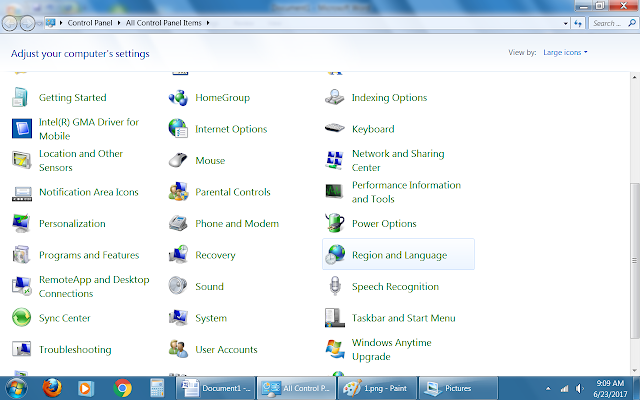
3. Keyboards and Languages > Change Keyboards.....
4. Click Add and Select Punjabi as Input Language
5. Now Select Default Input Language as Punjabi
6. You're Done, open MS Word and Start typing in Raavi Font you can use On Screen Keyboard for key locations.
Comments below if face any problem.







how can i prectice raavi typing in mobile using an external typing
ReplyDeleteCan you please tell the instruction to install Raavi font on MAC...
ReplyDeleteThnx.